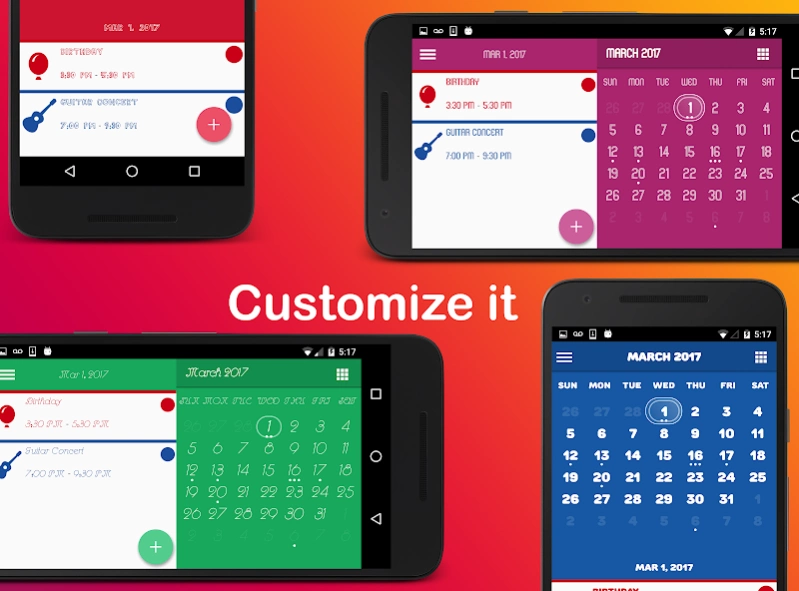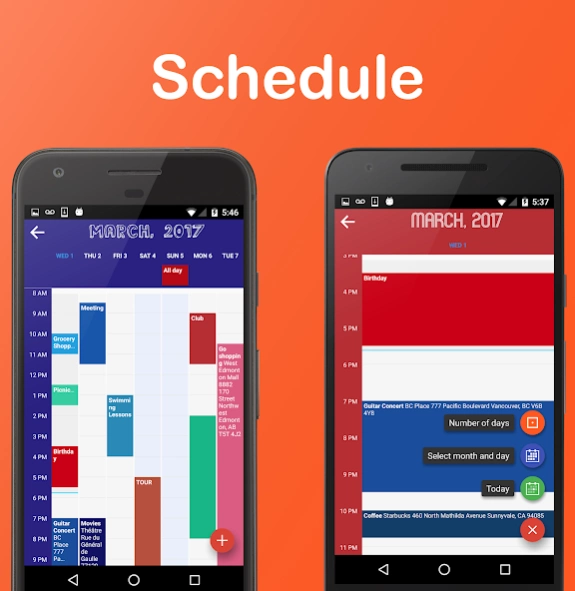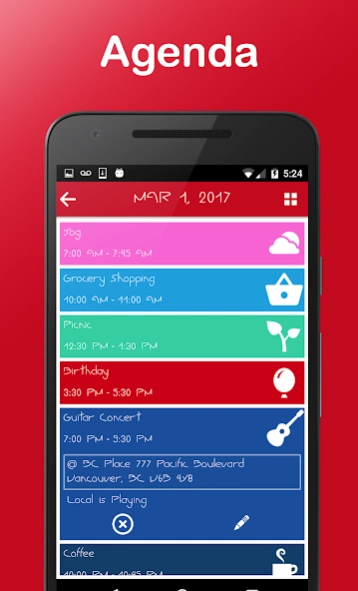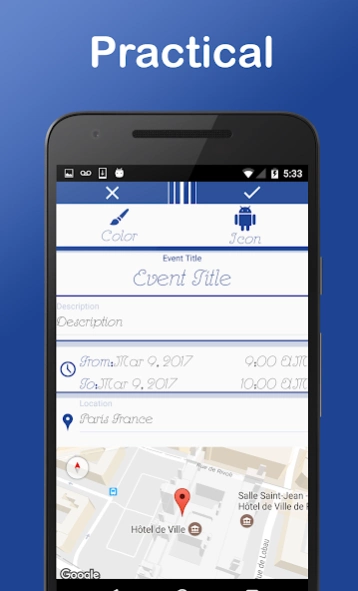Chronos Calendar 2.2.2
Paid Version
Publisher Description
Chronos Calendar - Simple, practical & beautiful.
Chronos Calendar has all the features expected from an android calendar while still maintaining a beautiful user interface designed to be customizable for each user’s liking.
Features 🏆
• View a small map of the event's location or click on the location link to go into the Google Maps app [ New ]
• View your events in Schedule View ordered by the hour of day
• Import all your events from Google calendar easily
• View your local weather, powered by Google Search [New]
• Choose from a selection of fonts to personalize your calendar
• Each event can have its own color and icon to be distinguishable at a glance
• Color wheel picker used to select any color that you like, don’t be confined to pre-defined colors
• Animations for changing months and selecting a day make the calendar look more alive
• Beautiful widget with button shortcuts to the Agenda and Weather Views
• Side bar menu has a distinct beautiful image for every month
• Notifications show the event color, icon and event time which gives them a unique look while still showing the most important part – time! 🕐
• Ability to erase only one instance of a recurring event or all of them
Chronos Calendar View
• Swipe up and down to move between months
• A faster way to move - click on the menu icon on the right to open a selection of options for moving between views
• Efficient - an agenda-like list is shown below the calendar that displays all the day’s events with their respective titles, colors, icons and times for a fast way to check your schedule
• All the details - Click on an item in the list to bring up a window showing all the information of the event
Adding Events
• Select a day on the calendar and click on the plus button to create a new event
• Add an event by clicking on an empty day on the widget
• Add an event by long pressing on an empty hour on the Schedule View
• Customize each event from the color to the icon
• Create an extended event by selecting an end date different from the starting one
• Add recurring events very easily by specifying the repetition period, from every day to every year and many in between!
• Select notifications to appear up to one week before the event, if the event repeats every event in the series will have a notification
Agenda View
• View all the day’s events from earliest to latest in clean and stylish view
• Navigate between days by swipping left or right
• Shows event title, icon and time for fast browsing
• Tap an event to show the description as well as the location
Schedule View
• View events by their time length to give you a idea of how busy you are each day
• Change the number of visible days from 1 up to 7
• Long press an empty hour to create an event
• Tap an event to show the description as well as the location
Weather View
• Select the city of your liking to view its forecast
• View today's weather by going to the Agenda
Planned Features
• A̶d̶d̶ ̶c̶a̶l̶e̶n̶d̶a̶r̶ ̶w̶i̶d̶g̶e̶t̶ ✔ (v 1.4)
• A̶g̶e̶n̶d̶a̶ ̶V̶i̶e̶w̶ ̶:̶ ̶c̶r̶e̶a̶t̶e̶ ̶a̶n̶d̶ ̶d̶e̶l̶e̶t̶e̶ ̶e̶v̶e̶n̶t̶s̶ ✔ (v 1.5)
• I̶m̶p̶o̶r̶t̶ ̶G̶o̶o̶g̶l̶e̶ ̶C̶a̶l̶e̶n̶d̶a̶r̶ ̶e̶v̶e̶n̶t̶s̶ ✔ (v 1.7)
• A̶d̶d̶ ̶S̶c̶h̶e̶d̶u̶l̶e̶ ̶V̶i̶e̶w̶ ✔ (v 1.8)
• A̶d̶d̶ ̶G̶o̶o̶g̶l̶e̶ ̶M̶a̶p̶s̶ ̶S̶u̶p̶p̶o̶r̶t̶ ✔ (v 2.0)
• A̶d̶d̶ ̶W̶e̶a̶t̶h̶e̶r̶ ✔ (v 2.0)
• More Widgets
Android Version Compatibility
Chronos Calendar supports android version 4.0.3 Ice Cream Sandwich and up
Tested on Nexus, Motorola and Samsung devices.
Engineered in Canada 🍁.
About Chronos Calendar
Chronos Calendar is a paid app for Android published in the PIMS & Calendars list of apps, part of Business.
The company that develops Chronos Calendar is M.R. Apps. The latest version released by its developer is 2.2.2.
To install Chronos Calendar on your Android device, just click the green Continue To App button above to start the installation process. The app is listed on our website since 2017-05-02 and was downloaded 2 times. We have already checked if the download link is safe, however for your own protection we recommend that you scan the downloaded app with your antivirus. Your antivirus may detect the Chronos Calendar as malware as malware if the download link to com.kano.calv01 is broken.
How to install Chronos Calendar on your Android device:
- Click on the Continue To App button on our website. This will redirect you to Google Play.
- Once the Chronos Calendar is shown in the Google Play listing of your Android device, you can start its download and installation. Tap on the Install button located below the search bar and to the right of the app icon.
- A pop-up window with the permissions required by Chronos Calendar will be shown. Click on Accept to continue the process.
- Chronos Calendar will be downloaded onto your device, displaying a progress. Once the download completes, the installation will start and you'll get a notification after the installation is finished.